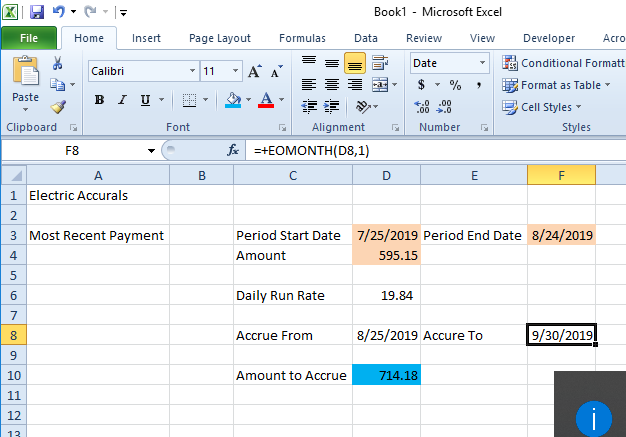
The Excel EOMonth Function is a handy formula which will return a date representing the last day of a particular month. The month end date returned is determined by the second parameter.
The syntax is simple =EOMONTH(Start Date, Number of Months) where number of months can be positive or negative integer .
Any date can be used as a starting point in the first parameter. Regardless if it’s the first or thirtieth you’ll always get a date at the end of the month.
The second parameter is what makes the formula so interesting. You can specify the number of months to forward or backwards to return. To move backwards provide a negative number.
One potential use – would be to automate your monthly expense accruals. In the above sample workbook, the accountant only needs to update the most recent paid invoice. The formulas then automatically determine the period to accure.
The Accure From is simply the period end date plus one and then the EOMONTH in cell F8 determines the end of the following month. Using a formula like this would help you apply a consistent accrual methodology throughout your financials.
For more information on EOMONTH check out the official documentation https://support.office.com/en-us/article/eomonth-function-7314ffa1-2bc9-4005-9d66-f49db127d628
You can download the sample workbook below
[…] Excel EOMONTH Function Leads to Consistent Expense Accruals […]