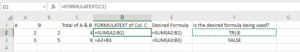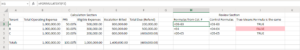Technology: Office 365 as of July 2020
88% of spreadsheets have formula mistakes. A 2008 study by Havard economics found that many spreadsheets have significant calculation errors hidden within. The best way to avoid becoming a statistic is through diligent review. FORMULATEXT is a function that will help automate a diligent review of our workbooks.
FORMULATEXT is an Excel function that results in the formula of the target cell.
It’s usage is:
=FORMULATEXT([target cell])
This result is the formula of the target cell, i.e. the contents of the formula bar.
This alone makes reviewing the formula easier since it’ll be visible in the grid. Let’s take this one step further. In the example below we will compare formulas to a known formula and see if there’s any differences.
In this example we want to add two numbers and ensure that a SUM formula is used instead of directly adding the cells together.
- Columns A and B have values
- Column C has a formula to add A & B together
- Column D has the FORMULATEXT function to show us the calculation in C
- Column E has a text version of the formula we wanted used To type a formula as text put a single quotation mark before the equal sign (i.e. ‘=D3-E3)
- Column F is an equality formula to show us if they are the same
We can see that Row 3 is not using the correct formula since there’s a False result in cell F4.
Here’s a real world example worksheet. This is a basic real estate escalation calculation. The goal is to ensure the formulas that determine the amounts owed or refunded are correct.
The mechanics of this worksheet are:
- Columns A – F have the escalation calculation for each of the 3 tenants in this property
- The formula in Column F should be the difference between the escalations billed in column E and the amount of expenses eligible for recovery in column D
- Column H has a FORMULATEXT function getting the contents of column F on that row
- Column I has the correct formula as text. To type a formula as text put a single quotation mark before the equal sign (i.e. ‘=D3-E3)
- Column J compares H and I (i.e. =H3=I3) and will result in TRUE if they are the same or FALSE if they are different. I added some conditional formatting to highlight FALSE results in red
The False result here tells us that the formula in F4 is not the one we are expecting.
Another potential use of FORMULATEXT of is in creating dynamic documentation of the workbook. For example a sheet can be designated as the reference of all formulas contained in the workbook and through the formula they can link to the calculation sheets.
These are simple examples, but one could build upon the ideas. Combined with cell protections one could build a very robust formula review app. With a simple review mechanism such as FORMULATEXT, Microsoft Excel can help us ensure we have reliable worksheets that keep our clients in the 12%
Want to learn how to automate your financial workpapers? Do you want to get started with VBA?
My book, Beginning Microsoft Excel VBA Programming for Accountants has many examples like this to teach you to use Excel to maximize your productivity! It’s available on Amazon, Apple iBooks and other eBook retailers!
Learn More:
Link to example worksheet at OneDrive
FORMULATEXT Function: https://support.microsoft.com/en-us/office/formulatext-function-0a786771-54fd-4ae2-96ee-09cda35439c8